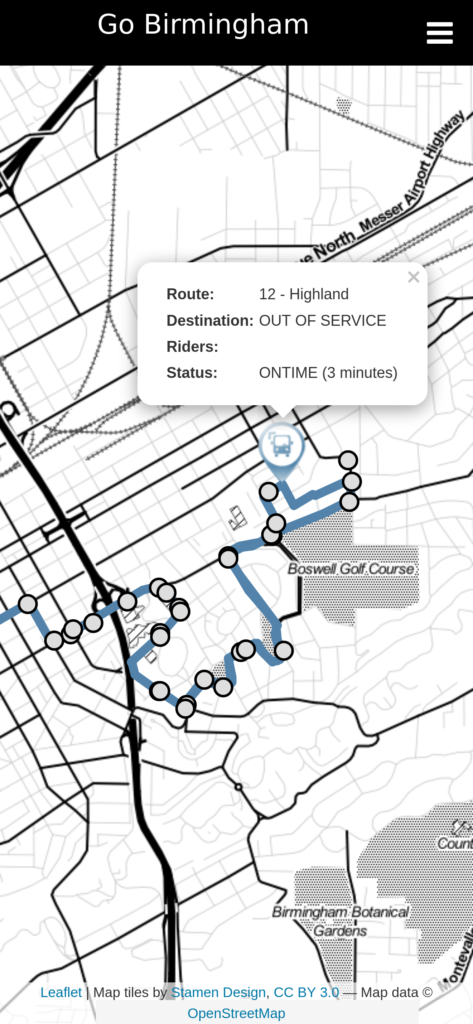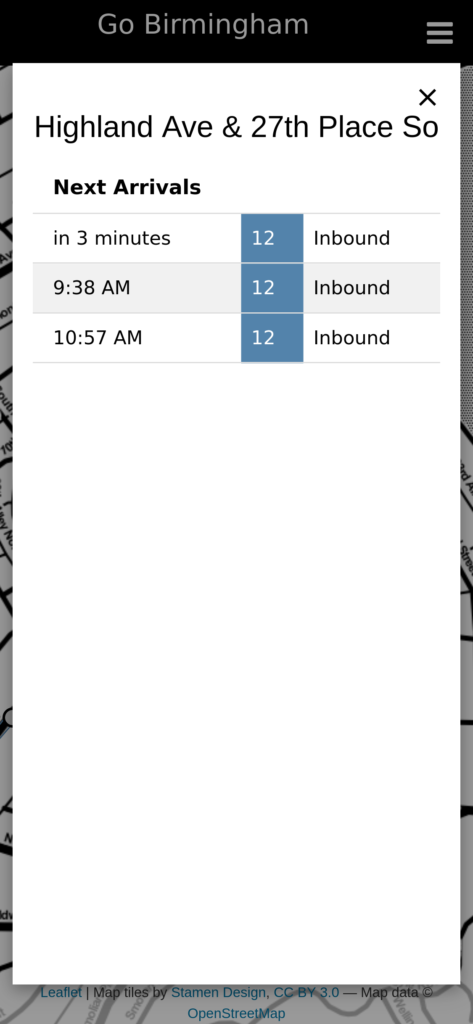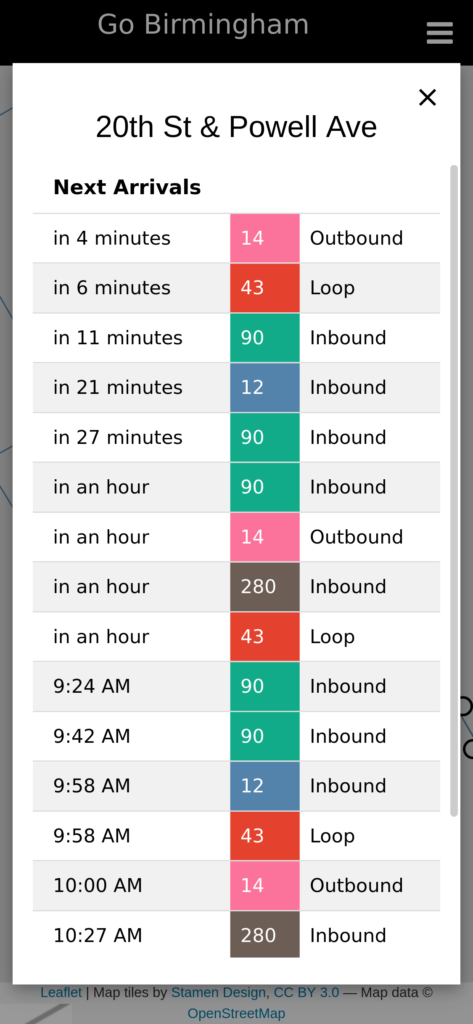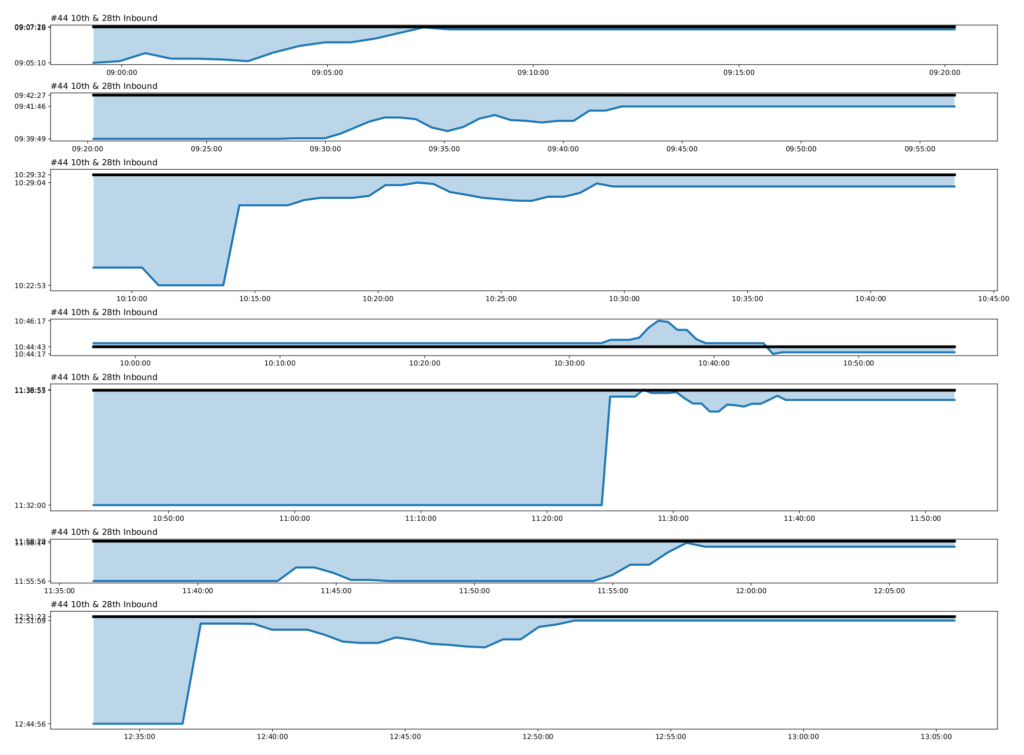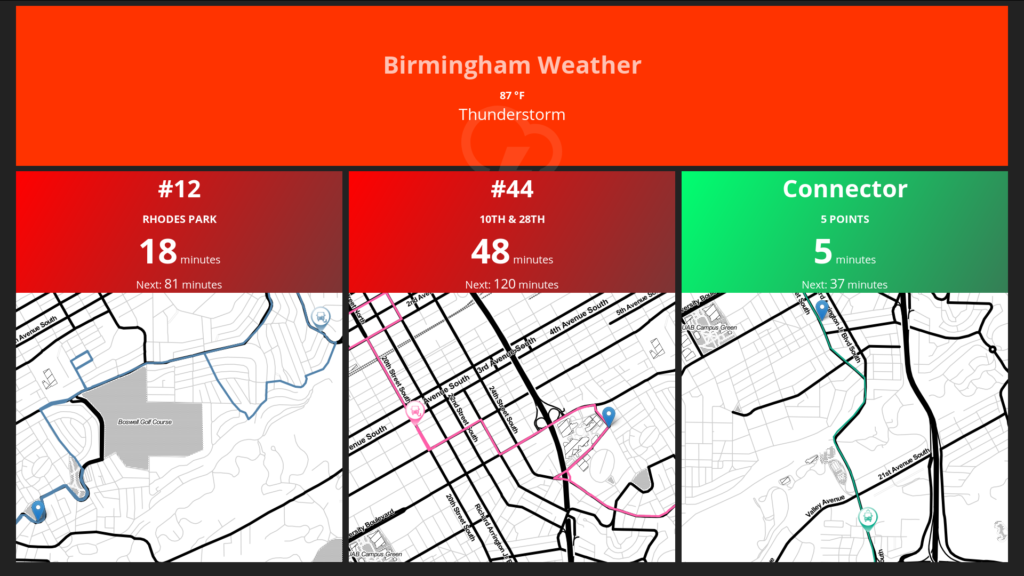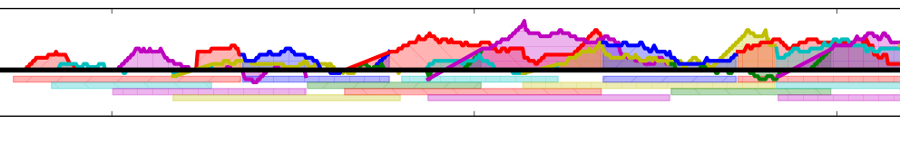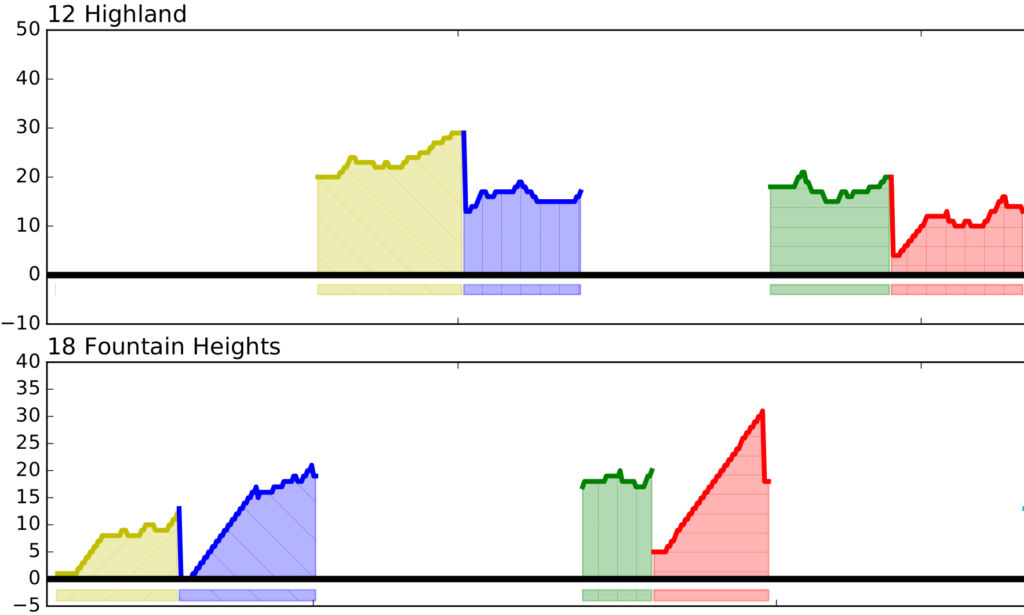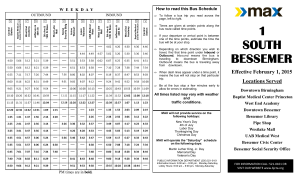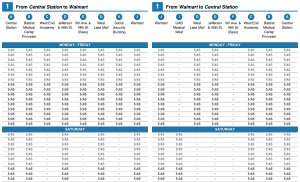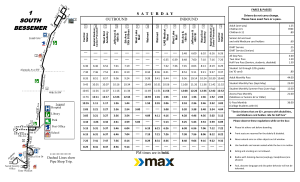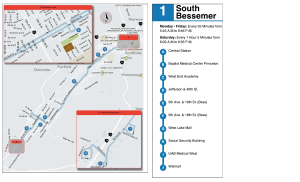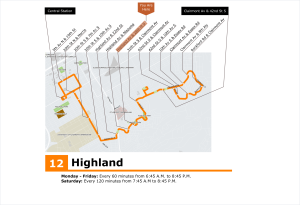Hey there transit enthusiasts, it’s been quite the ride this summer in Raleigh, NC, as the Go Raleigh transit agency decided to change things up in the real-time bus tracking game. They swapped out their trusty old TransLoc system for Clever Device’s BusTime. As a result, the Go Raleigh riders had to endure a brief hiatus in their real-time bus tracking experience.
But, guess what? I’m back in the driver’s seat, and after some serious detective work, I’m thrilled to announce that BusTime is now officially in the family of supported backends for the Go Transit App’s impressive Montclair system! 🎉
BusTime isn’t just any newcomer; it’s a proven player in the transit world, trusted by major agencies like the Chicago Transit Authority (CTA). In fact, my testing took me on a virtual tour of the Windy City, where CTA’s buses roll with the power of BusTime.
What’s even more exciting? This integration with BusTime paves the way for future expansion, potentially bringing our stellar transit tracking to even more cities down the road!
Now, let’s get technical. While Clever Device’s website may hide some of BusTime’s API details, fear not! CTA comes to the rescue with an excellent Developer Page offering access to API Keys and comprehensive API Documentation.
But wait, there’s more! Every feature you’ve come to rely on with Go Transit is fully supported through the BusTime API. This is especially good news for the residents of Raleigh, as it happens to be the city with the highest ridership.
As of the latest update, the Open Source software that powers Go Transit (Montclair) now boasts support for a diverse range of backends, ensuring a smooth ride:
- Availtec
- BusTime
- GTFS-RT (Beta)
- RouteShout
- RouteShout v2
- Transloc
- Transloc v3
This comprehensive coverage guarantees that you’ll never miss your next bus, no matter which backend you prefer. So, whether you’re a loyal Go Raleigh rider or a transit aficionado eager to explore the wonders of BusTime, we’re here to meet your transit needs.
Stay tuned for more updates as we continue to enhance your transit experience. Thank you for your patience and loyalty – we look forward to serving you better than ever before! 🌟🚌🌟