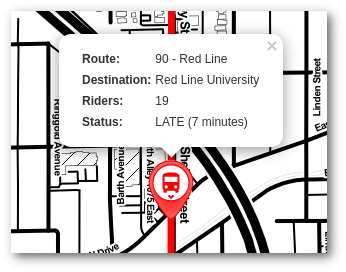I just released version 1.6.1 of Montclair for all the Go Transit cities. This includes a minor visual change of a new icon for the bus.
Previously, I was using Availtec’s Icon Factory, which lets you specify a color and heading, and it generates a .png image of that color with an arrow indicating the direction the bus is going. It has worked well, and looks nice enough, but I don’t like depending upon a 3rd party service, especially for cities that don’t use Availtec.
After some deliberation, I decided I wanted to do everything client side. I would have a single SVG icon that the client would load in javascript and would manipulate the stroke/fill colors and rotate the arrow to the heading. This works quite well, and the result is a nice clear image that we only have to load once!
This code works by loading the SVG through the DOMParser, then modifying attributes, reserializing it, then returning it as a data: url that is base64 encoded.
// load the svg
let xml = new DOMParser().parseFromString(svg.data, 'image/svg+xml');
// update the attributes //
// 1. the gradient
// stop1
let stop1 = xml.querySelector('#stop958');
stop1.style.stopColor = '#' + this.color;
...
// 5. The bearing, set its rotation
let bearing = xml.querySelector('#bearing');
bearing.setAttribute('transform', `rotate(${this.heading}, 250, 190)`);
// 6. Serialize and generate a data url with base64 encoded data
let serialized = new XMLSerializer().serializeToString(xml);
const url = 'data:image/svg+xml;base64,' + btoa(serialized);Here’s the result: